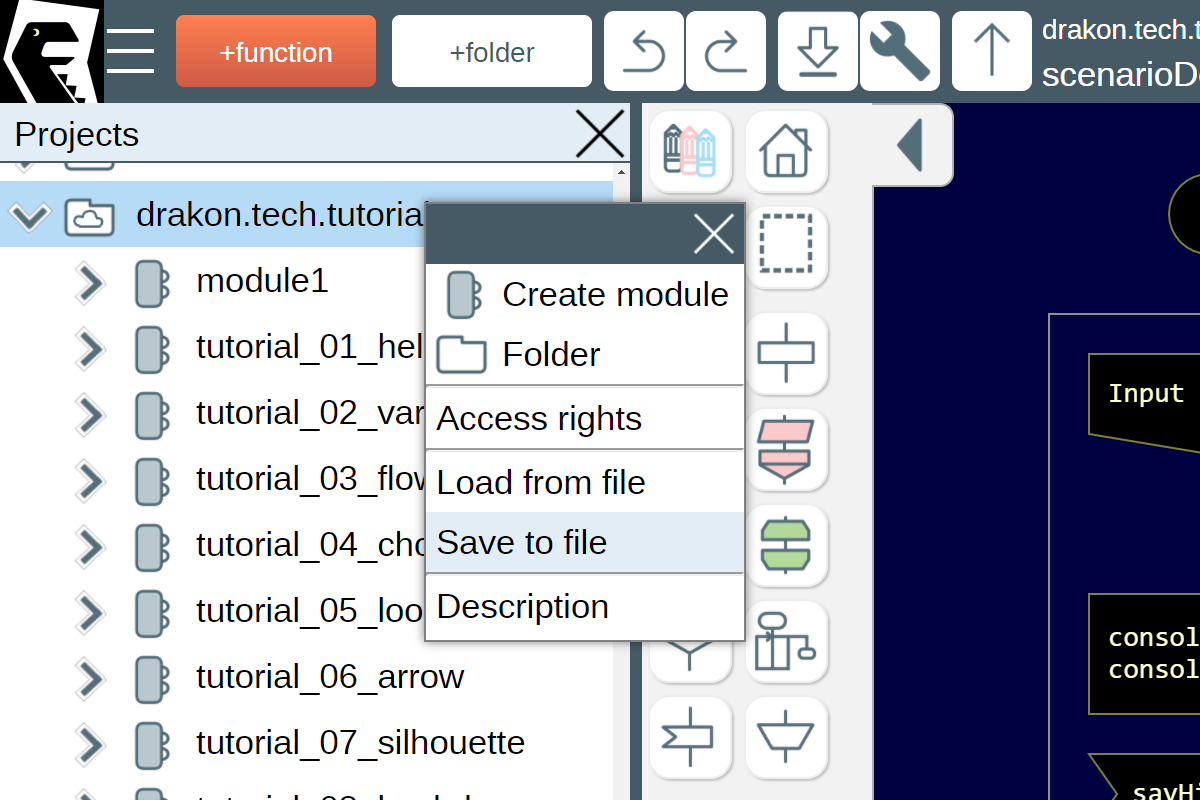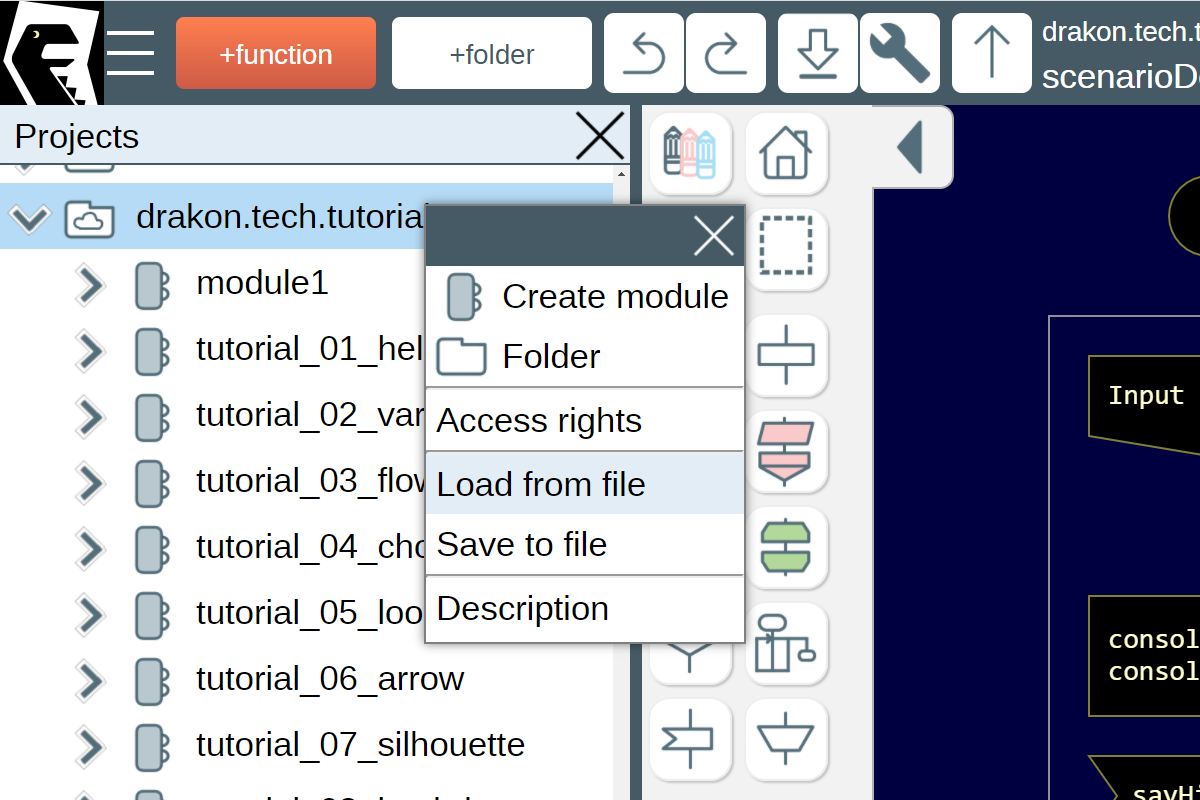Working with source control
Ru | En
Writing code without git or some other source control system should sound scary. We must have a way to go back in time and see how our codebase used to look.
With Drakon.Tech, we can download a backup copy of our project to the disc and add the copy to a source control system. Then, we can restore the backup.
How to commit the project in its current state to source control
- Right-click on the project in the tree view, then choose Save to file.
- The browser will download a zip file.
- Add and commit this zip file to your source control.
Drakon.Tech saves all modules in the selected project to the backup file.
How to restore a project committed to source control in the past
- Download a backup copy of the project from the source control. Choose the revision you need.
- Right-click on the project in the tree view, then click Load from file.
- Choose the zip file with the backup copy previously taken from the source control.
Note that Drakon.Tech will overwrite all content in the project when loading a backup.
Contact: drakon.editor@gmail.com