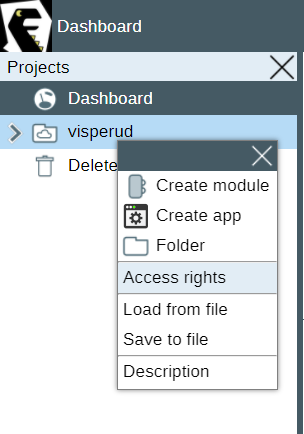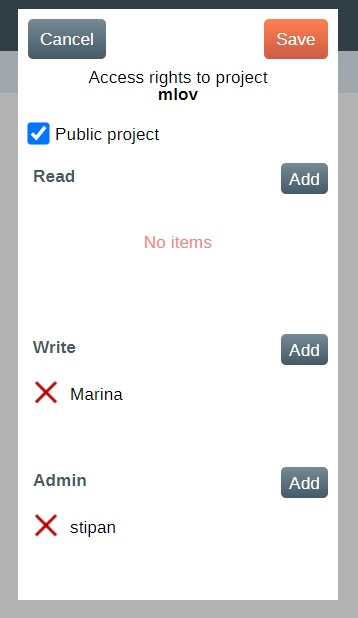How to share your code
Ru | En
A project in Drakon.Tech is like a virtual disk. It is a container for modules and applications.
When users start using DrakonTech, they get a project with the same name as the user. Later, they can create more projects.
Several users can work on the same project. By default, only the creator of the project has access to it. However, the project owner can give access rights to other users of Drakon.Tech.
How to give access to a project to other users
- Right-click on a project in the Projects tree.
- Choose "Access rights."
- Add the necessary users to the Read, Write, or Admin groups.
- Click Save.
Note that one cannot grant access to individual modules or diagrams. Instead, users get access to the whole project, including all modules, applications, and diagrams.
Access can be granted only to users registered with Drakon.Tech.
Contact: drakon.editor@gmail.com